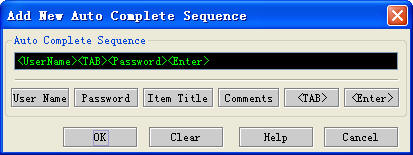
See also How to auto complete password
íí
The function can be found in the Add New Password Item dialog and Modify Password Item dialog.
íí
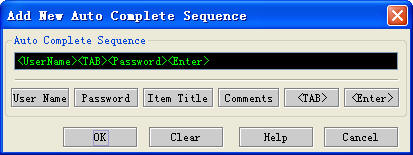
íí
The is the order in which the fields of a web page or an application will be filled in with your user name, password ,title , comments and special characters (like Tab and Enter).
íí
For example:
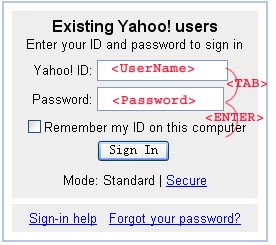
The steps of logging in Yahoo Email:
1. Enter the user name.----<UserName>
2. Press the Tab key on the keyboard.-----<TAB>
3. Enter the password.------<Password>
3. Press the Enter key on the keyboard.-----<ENTER>
In this case, the auto complete sequence is <UserName><Tab><Password><Enter>.
íí
The default auto complete sequence is <Username><TAB><Password><Enter>, which applies most of instances. You can find the auto complete sequence of a password by visiting its URL address and finding the completion order of the user name and password.
You can generate your own auto complete sequence for specific password by clicking the User Name , Password, Item Title, Comments, TAB and Enter buttons.
íí
The Clear button deletes the sequence you created, allowing you to start over again. After you have created a correct sequence, click the OK button and add your newly created sequence displayed in Auto Complete Sequence field.
íí
If, for some reason, you want to clear an existing sequence, click the Clear button and then the OK button.